🤖 Enable Auto complete in the IDE
Auto complete in the IDE
Your IDE will be able to automatically identify the boyka-config.json file and provide auto complete options for the fields in the configuration file. This will help you to easily configure the Boyka framework without having to remember all the field names and their values.
In IntelliJ IDEA, you can check the statusbar to see if the IDE has identified the boyka-config.json file. If it is identified, you will see a message like this:
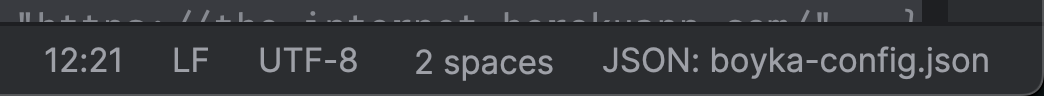
In case the IDE is not able to identify the boyka-config.json file, and you see a message like this:
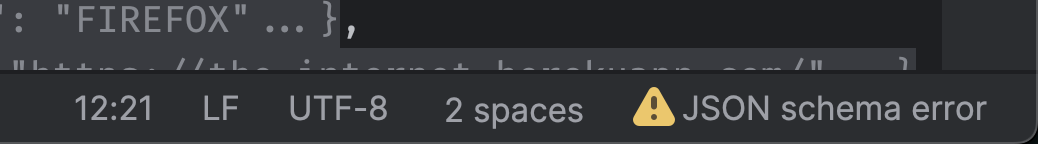
Then you can simply click on File -> Invalidate Caches / Restart and select Invalidate and Restart. This will clear the cache and restart the IDE. After restarting, the IDE should be able to identify the boyka-config.json file and provide auto complete options.
Using $schema field
The easiest option is to add the following line in your boyka-config.json file, if the same is not already there:
{
"$schema": "https://json.schemastore.org/boyka-config.json",
. . .
}
After adding this line, you should be able to see auto complete options when you press Ctrl + Space
Below is an example after enabling auto completion:
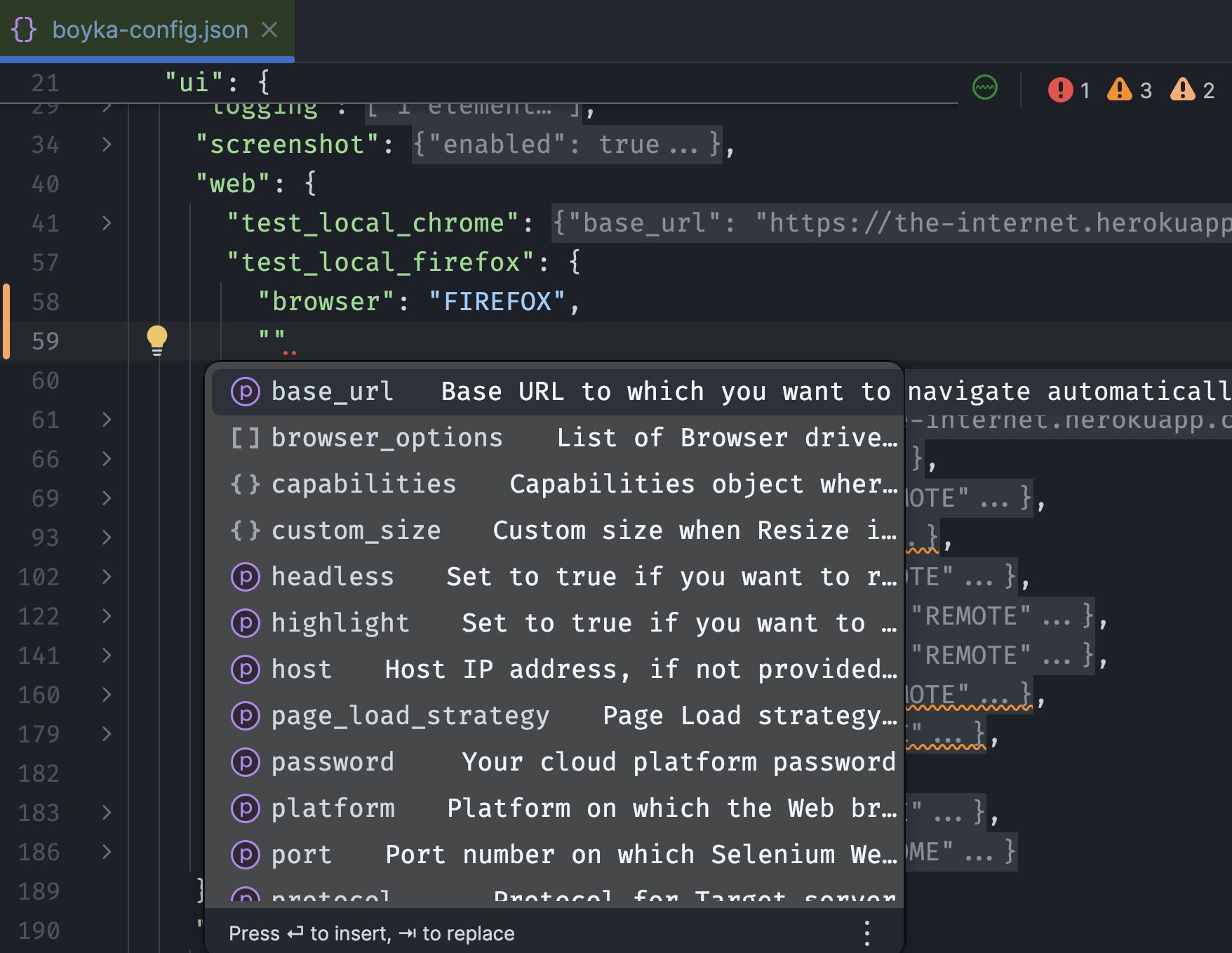
You will also see the fields description when you hover the mouse over it.